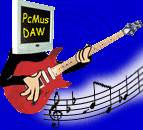
Professional Cards VS consumer cards
- What to stay away from when choosing an audiocard for recording ?
- Why not a soundblaster card or SB compatible ?
- What cards resample, does the audigy do this ?
- Does working in 48khz stop resampling ?
Professional cards compared
- Professional Audio Cards
- The gear you'll need for pro recordings
- Four types of pro setups
- Which pro card to get
Differences in Professional cards
Have any ideas or questions about this article then feel
free to email me and ask so I can add it here.
What to stay away from
when choosing an audiocard
Stay away from anything which advertises "soundblaster" or SB
compatible, AC97 (audio codec 97) or consumer in the description of the
card.
Why not a soundblaster card
or SB compatible ?
The audio codec or engine of the card is "rate locked" to 48khz.
This means that the card resample's everything to 48khz for the dsp/codec
chip on the soundcard. This is a big limitation in a card because it means
if your recording in 44.1 the audio is at least re sampled to 48khz once
on the way and and another one the way out through the card to your ears.
This also applies to the digital IO as well as the analog IO, in fact
the digital output on any SB or ac97 card will be rate locked to 48khz
meaning its impossible to output a digital signal to a stand alone cd
burner at 44.1 or dat machine or many other products which may need 44.1khz
spdif. There's many other downsides to this resampling besides just a
downgrading of the audio's quality. Some people complain of timing problems
in some software ie overdubs drift out of time and sync errors are just
a few. Cards which resample generally speaking have a much higher CPU
load on the computer as bus mastering is not used with these cards.
To summerise why...
1. Resampling
2. Lack of ASIO drivers and low latency support for real time processing
(this is changing)
3. Bad sound quality (very harsh sounding and terrible top end)
4. High noise floors
My opinion on using soundblaster cards and for that matter any consumer
card aimed at game players is that trying to record audio with one is
like trying to use a swiss army knife to fillet a fish. Sure they have
lots of features and may be well made and a good all round knife but if
you use them for a specialized job like filleting a fish which can be
done, the odds that you'll end up hacking the fish to pieces is pretty
high.
What cards resample, does
the audigy do this ?
Any card bearing the brand sound blaster will be rate locked, to this
date they have not made a card that I'm aware of that does not do this.
As will any other card boasting "sound blaster compatability"
or AC97. This includes ALL built in soundcard's on motherboards and any
card worth under US$100 . Yes even the SB Audigy will resample the audio
to 48khz, read the next paragraph for more on this. The only Sound blaster
not to resample is the Audigy2 Platinum EX model, the other two versions
of the audigy 2 will do the resampling to 16bit 48khz. Even with the Audigy2
platinum ex if you cant work in 44.1 without resampling, you MUST work
with the asio driver in 16bit48khz or 24bit 96khz to get around the resampling.
Sound on Sound the UK magazine has a review on the audigy as a recording
card in their April 2003 issue.
Does working in 48khz stop
resampling ?
This depends on the card. Some will but cards that boast 24bit 96khz like
the audigy will resample even in 48khz as the software mixer and drivers
work in 96khz for the internal mixing. This means its impossible to get
around the resampling.
Before comparing different features and types of professional
cards I want to encourage people to look at what they hope to achieve
now and in the future even if its 5 years or more away from their current
purchase. A professional card does not get outdated very quickly like
soundcard's and choosing the right one depends on what sort of setup you
want to end up with. On average a pro audiocard will last around 6 years
before being superceded and a new model is released.
The gear you'll need for pro recordings...
- Mic's
- Preamps to raise any mic's to line level. Some audiocard's have preamps built in or this could be a mixer
- Audiocard + Computer
- Software
- Dynamic processing which includes compressors, gates and limiters ect.
- Reverb and other special effects
- Control surface if you don't have a mixer. Although not necessary www.evolution.co.uk have affordable ones so they are no longer a luxury piece of gear and make the whole recording process more enjoyable and faster.
- Amp and speakers (audio monitors)
People quite often overlook (or don't know) the fact that they will need
a mic preamp in order to use microphones. Microphones opperate at very
small voltage levels and if your not using a mic preamp the mic's signal
will most likely record into the computer at around -60 - 70 dB which
is very close to the noise level of most audiocard's You cant normalize
the audio up after its recorded as you'll also raise the noise floor and
its very hard to record without monitoring your playing/singing. For this
reason a mixer, stand alone mic preamp or an audiocard with built in mic
preamps is what you'll need if your wanting to record microphones. This
brings us to the next thing you need to consider to plan your system..
There are 4 distinct ways about setting up a high end DAW with an audio
card. Knowing where you want to go is very important before even looking
at audiocard's
- Mixing with a real analog desk. None or very little processing is done in the computer as all outboard gear like EQ's, reverb compressors ect. are used.
- Mixing down in software. An audiocard with built in or externally added on preamps with very little extra outboard gear. Everything is done in software including the mix down. A control surface for your software can be added on to give more hands on control.
- A motorized digital mixer like a yamaha o3d,o1v ect with an adat IO board in the mixer and adat card installed in the computer.
- Laptop setup or other stand alone recorder like a Roland VS series.
Setup Type One
The first type of setup is the most common in pro studios which have been around a long time. Using a mixer added on to an audio interface with mostly outboard gear sets this apart from the other setups. This will most likely be the most expensive to setup correctly from scratch and very time consuming setting up outboard gear before starting a session. This is very similar to how it was done in the past with reel to reel machines only using a computer instead of tape with the benefits of editing and other powerful processes. This setup is distinctly different from the next one as you use the computer to play back all the tracks out of different outputs and mix on a real mixer. This can give the final product a very warm smooth result as all the expensive analog gear moulds and imparts their specific sound into the audio. Engineers which love using analog tape are most comfortable with this type of setup as with a basic transport controller connected to the computer it behaves very similar to a reel to reel setup. The disadvantage is you don't have automation on the mixer like you do on the other types of setups which is why most home studios are using the next method which may mean an analog mixer used as a preamp only and not for mixing down as in this type of setup.
Pros:
Has the ability to sound the best if all your gear is top of the range analog gear
Feels comfortable to old analog tape engineers
Cheapest to setup if the studio already has the analog gear from tape days
An outdated computer with a fast hard drive can be usedCons:
Can sound the worse if all your analog gear is cheap
Takes up a lot of space
Large setup and pack up times
Expensive to setup with decent level gear for multiple channelsSetup Type Two
The second system is very quickly growing in popularity and is my personal favorite. The reason its my favorite. is that it takes up much less room as all the gear is virtual. Because of this you can recall all the settings in a song instantly just by loading up a song. With a motorized control surface for hands on control even the mixers faders are updated and all eq and FX settings are recalled. If your not working full time on your music and only have a few minutes here and there this setup is probably going to be the most enjoyable. This setup consists of either an audio interface with built in preamps and insert points, or a few preamps or a mixer which is added on to a basic audiocard with line inputs. All mixing is done in software with most processing done with software fx and plug ins. The big advantage is you have full automation available and very quick setup and pack up times. Your quality is also effected by the quality of your software and plug ins. so good quality software which is expensive is needed. The price of setting up this type of system is much less than the first one as a good software plug in cost the same as an analog equivalent however you only purchase 1 and you can use that plug in on all channels which lowers the cost drastically.
Pros:
Low cost
Fast setup and pack ups
full automation
small area needed for gearCons:
Cheap software can limit or even reduce the quality
large learning curve for beginners
powerful computer needed
risk of computer crashing due to large and complex cpu loadSetup Type Three
The third method (using a digital mixer via ADAT io) is a little restrictive in terms of upgrading your gear in the future. The digital mixer because its digital will have a maximum sampling rate which it can opperate at, which also effects the highest recordable frequency. A 48khz sampling rate means you can only record from 1hz to 24 khz theoretically less in real life. With the move to higher sampling rates ie 96khz your missing out on the extended frequency response of 96khz and the reason why it (96k) sounds better than 44 and 48k. This even applies if you use a digital desk like an analog desk as all the signal paths are digital and must conform to the limitations of the sample rate the desk is in. With newer models released that support 96khz lots of studios are selling their older desks quite cheaply second hand and they are a steal to purchase as they give you compression, gates, eq's and FX on every single input ! Not only this but you can use the mixer as a control surface to control your software's mixer. With a second hand mixer an ADAT card for US$2000 you have everything you need from mic preamps, converters, dynamics and eqs on every channel and a control surface or mixer depending on how you prefer to work. This sort of a setup was only found in pro studios until newer 96khz digital mixers were released and the pro studios begun to upgrade and sell their old gear cheaply. Old "outdated" gear can sound better than newer cheap gear although their are many variables to consider. Using a motorized digital desk means you have the flexibility of working in either of the first two methods mentioned above and have most of the needed outboard gear built into the desk.Pros:
low cost. Mixer has preamps, dynamics and eqs for every channel. May look expensive at first.
An outdated computer with a fast hard disk can be used due to the processing in the desk. This saves money.
flexible as you can work fully in software or on the mixer depending on the power of the CPU.Cons:
Large outlay of money in one hit.
Not flexible in terms of upgrading the system bit by bit.
Medium Learning curve for using the desk. The more you use the desk the less you need to learn on the software.Setup Type Four
The last few types of setups are for those who wish to be portable with either a laptop or a dedicated unit. I'll talk about the stand alone units first like the ones made by Roland, Mackie, Tascam, Zoom, Akai and many other brands. Generally speaking these are easy to use after the initial learning curve and contain everything you need in one little portable box. The disadvantages are you have very limited editing capabilities and its very hard and lengthy to do what only takes a few seconds and mouse clicks in a computer. They are not suited to all types of music as looping with samples is much easier on a computer. The other limitation is of course the FX and dynamics. For example the roland VS units require FX cards to be added into the system, each card gives 2 channels of FX power. The power can be used for a range of fx from compression, reverb, gates and much more. The limitation is that you can only have 4 mono (8 mono in some models) of these FX in use at one time less if you want stereo fx. To free up the fx you need to apply them to the track. This wastes a lot of time and makes it harder if you want to undo the fx and make one small change then re apply it to the track which can be done with virtual tracks. Most of these units have only 2 outputs for monitoring so outboard gear cant be added on to the system. Roland, mackie and others have released stand alone systems which allow a screen and mouse to be connected to help speed up editing as well as some of the higher end models to have dsp for all channels. Overall they are great for people who are uncomfortable using a computer, or don't already own a computer as they are cost effective if you compare them to purchasing a computer and comparable gear for the computer. For those like myself who love recording real drums and use gates, compression and other processes on nearly all tracks these units can be limiting and slow. The ones which do have dynamics on every channel tend to be very expensive. Roland VS 2480cd is an excellent unit with all the features and is US$4695 currently which is quite good if you don't own a computer and wish to be mobile.
Laptop setups are currently limited to the types of interfaces available and the speed of the built in hard disks. When it comes to multi channel cards not many choices are available although fire wire is changing all that very quickly. The internal hard disks of a laptop are also not fast enough for many tracks of audio although once again usb2 and fire wire drives are changing this as faster external drives can easily be added. All the extra gear that's needed to be added on detracts from the portability of the laptop. I wont write much on using a laptop. as the first 3 systems also apply to the laptop although a fully integrated audio interface like the digidesign digi 002 is extremely attractive as the value for money is unmatched for software, 8 ins and outs with adat ports for extra IO, motorized control surface, preamps and dynamics and eq on all inputs. US$2500 for a digi002 plus the money for a laptop. with a built in cd burner which may begin to make a stand alone unit very attractive if you don't own a laptop already. Depending on your preference on the way you like to work and the type of music. Programs like fruity loops, reason, sampletank and more are a few reasons why computers suit more people for dance music and people who cant play drums, know a good drummer or have the space, mic's and gear for recording drums.
This article continues in which pro sound card is best to purcahse ?
