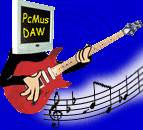
Maintenance
Some of this may or may not be relevant anymore, its left here mainly for anyone who has links to it.
temp directory This is usually c:\windows\temp , and all files and folders in this directory can be deleted. These are caused by programs crashing, leaving files behind. Any files starting in a "~" can generally b deleted as they r also .TMP files..A combination of common sense and the above utility will make this task very easy.
temp internet files In Internet Explorer go to "tools" "internet options" here you can change the default setting of 20% I think it is to say 1% or alternative you can in advanced tell explorer to delete all files when browser is closed. Also found here is the delete button to delete them. You can delete the folders and files manually. The first time you do this go to the folder and look at how many Meg's are being used. If you have never cleaned these out and use the web a lot then on a 20 GIG you can have 4 GIG wasted.
TIP There is also a setting under internet options called "delete tempory files when browser closed" This is the best way to keep your system clean.
Defrag Windows has a program that can defrag your hard drive for you. Do this regularly.
ScanDisk use this utility to find lost clusters and to delete them. By default it turns them into files. Lost clusters are data that wasn't written to the hard drive completely when the computer froze/crashed/turned off incorrectly.
