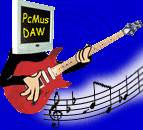
Problems that occur under Win2000 and WinXP
- If your getting clicks and pops please see that link.
- For all other troubles with performance please read the tweaking pages for win-2000 and win-XP
There are a number of other things to check if your having trouble under an NT platform and thats what this particular page is for. Win-XP is far better than Win2000 not only because its newer and a lot of problems have been fixed and improved, but mainly because most of the tweaking that was necessary under win98 and 2000 has been greatly reduced. The main cause of problems under NT (this includes 2000 and xp) is from the microsoft software synth that is by default installed on to your system with NT and also on other systems if you install the latest windows media player.
The reason the Microsoft GS wavetable synth causes problems is that it only opperates at 22 khz ! which if your wanting to work at any other sample rate with a professional audio card your going to run into problems. Even if your not using the synth some programs will open it before the audio engine and the synth "steals" the audiocards drivers away from the application or worse still lets the user into the program and creates all sorts of problems. Below is how to disable the synth, for other programs refer to your softwares manual or contact their support.
Cubase 5.x Users
This is quite easy to do by following these steps.... Go to the start bar and browse to the steinberg folder where the shortcuts to the program are stored. In the start folder will be a program named "SETUP MME" this is the program you need to run whilst cubase is closed. Once the programs open just set the "Microsoft GS synth" or similar to inactive so that cubase no longer starts the software synth.
Cubase SX Users
Cubase SX does not have the setup MME program but instead incorporates this into the "device setup" under the options menu. In there theres a section on midi inputs and outputs and selecting if a midi device is enabled and active and if its the default device. Make sure that the MS software synth is disabled.
Logic Users
This applies to both users of the OEM Logic soundtrack and the full version as the problem comes from the microsoft software synth and not the program or the audio cards drivers. To disable the synth in Logic do the following... Find the file called "win.ini" if you use the search tool from the start bar you may find a couple of win.ini files depending on how many users accounts you have created. For each one open the file in notepad and scroll down to the very bottom of the file. Just up from the bottom will be a section similiar to the follow few lines....
[LogicSoundTrack24]
MidiIn_1_Waveterminal_192_Midi=1
MidiIn_ADSP24_MIDI1_Device=1
MidiOut_Microsoft_GS_Wavetable_SW_Synth=0
MidiOut_1_Waveterminal_192_Midi=1
MidiOut_ADSP24_MIDI1_Device=1
MidiOut_ADSP24_MIDI2_Device=1
Do not change anything other than the one line labelled "Microsoft GS wavetable synth" or similar. You need to change the number at the end of the line to "0" just as whats been done in the above example. Next time when you start logic the MS synth will no longer be started and cause problems.
