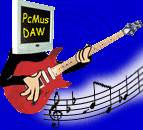
Choosing a near silent / quiet music pc
Updated last on 01-NOV-2007
| Choosing the right parts for your computer can be hard on your own, the right part for a DAW (Digital Audio Workstation) is quite often completely different to what you would normally be sold at your local computer store. Below you will find a summary of how each part in the computer effects a DAW and how the part/s Pc Mus chooses differ from those used in a normal computer. This information is helpful when your looking for a new computer or thinking of an upgrade. Please contact me for a quote. |  |
PcMus knows which parts are best suited to your needs as a recording musician, as the designer and builder of each system works full time in support for 6 different brands of audio cards, including Digidesign and MAudio. The information contained below comes from knowledge gained from supporting people world wide for each audio card brand. Computer stores have fierce competition in Australia and to ensure that they survive, they need to be constantly building the cheapest computers they can in order to keep sales up. Quality is not always at the fore front of their minds, nor do they understand what you need as a recording musician. PcMus is only interested in quality, stable DAW's that perform to and exceed your expectations, not office or gaming pc's.
A pc is made up of these basic parts, click to jump to their description or browse below..
- Motherboard
- CPU
- RAM
- Graphics card
- Case and power supply
- Floppy,cd roms, dvd, burners ect...
- Hard Drives
Motherboard
The Motherboard is THE most important part in the whole computer, after your audio card of course. As it coordinates every single part in the computer, from the CPU to the audio card. It determines how fast, stable and the upgrade paths you have available in the computer. That's why its important to purchase a good quality motherboard that's based around a good quality chipset. PcMus only uses high quality brand name motherboards that have the widest range of future upgrade options, performance and most importantly reliability.
AMD or INTEL chipset's (not to be confused with the type of CPU used) are by far the best brands for chipset's. For the best performance and reliability you should only ever use a motherboard that's based around a chipset made by the same company as the CPU. Its simple logic that this would yield the best results. A few years ago now AMD stopped production on their range of 76x chipset's hence one reason why PcMus now only designs INTEL based systems at this current point in time. The motherboard used in a PcMus system can vary with the clients needs. Cheaper chipset's to avoid are VIA, SIS and especially ALI. 60% of computers sold in Australia at your local computer store will be designed around a nasty 'cheapset' that's going to cause problems at some stage or will not be close to the performance and reliability of the slightly more expensive Intel chipset's. I hope you take this advice from this site and save yourself trouble and not a small amount of money when choosing a computer MB.
CPU
The CPU is responsible for the amount of plug ins and virtual instruments that you can run at the same time. The faster the CPU, the more power available to run reverb's and other CPU intensive effects like VST and DirectX instruments in your projects. Intel are the only CPU I currently consider for basing a DAW around. To learn why read the paragraph on motherboards above which is only 1 of many reasons, I wont go into the other reasons here. Currently there are many different model P4 cpus which at first appear the same but will contain different amounts of cache and other features, local computer stores are selling the model which is the cheapest at the time, which may or may not be the best CPU to select for reasons which are constantly changing every few months. At the time of writing there are 6 different types of cpus at each speed ! I don't want to confuse people so I wont name the different models other than the two most common types at the moment.
The two types are the Dual Core also known as a 'Pentium D' and the much newer P4 design called the 'core 2 duo'. The cpu's are vastly different and a core 2 duo 2.13 GHz CPU may appear at first to be a slower CPU when compared to a Dual Core 3.2 GHz when in fact the core 2 duo with the lower GHz value is slightly faster. The reason it's a faster CPU for audio, is that the ram and other parts around the CPU run at a much greater speed. This is called the Front Side Bus, or FSB for short. The Dual core runs at a FSB of 800 MHz, with the core 2 duo running at a FSB of 1333 MHz which a lot faster. Think of a line of people passing buckets to put out a fire, if one person is slow the entire line of people are slow at putting out the fire. This is the case with a Dual Core P4 as the dual channel ram runs at 533*2= 1066 MHz and CPU are very fast, however the FSB at 800 MHz which connects the ram and CPU together slows the entire process right down. The core 2 duo has ram at 667*2= 1334MHz with a FSB of 1333 MHz.
Not only do all the parts around the core 2 duo run at twice the speed, they also use much less electricity, create less heat and hence less noise. Since the core 2 duo is newer it also costly slightly more. Also as well as the price it's also harder to explain why a 2.13 GHz CPU is faster than a 3.2 GHz, most stores just sell the older, slower and cheaper 'Dual Core'. In 12 months time all stores will be selling core 2 duo as the dual core will be phased out.
Intel is now also producing each model CPU in different cache sizes, cache greatly increases the speed of a CPU for plug-ins and hence why Pcmus will always opt to use the version of the CPU with more cache as its only a few $ more in most cases. CPU's can be very confusing due to one company offering a very large range of choices which is changing each month at the moment.
RAM
The ram is another crucial part of the computer which some stores go cheap on. PcMus only uses brand name Corsair ddr2 ram in a Dual Channel configuration. Most computer stores normally install a single stick of ram in a computer even if the MB supports dual channel features ! This reduces the computers speed for the sake of around $10 yet I see so many stores selling machines with only a single stick of ram as 99% of people don't know the difference.
Dual Channel enabled computers, like Pcmus music pc's can access both sticks of ram independently at the same time for twice the speed. The ram speed and the closely related FSB (front side bus) directly effects the speed of the machine and the amount of plug ins a machine can run, as everything a computer does goes through the ram at least once. The ram is as important as the cpu and motherboard for the speed of the machine. There's a lot of difference between two brands of ram that appear to be the same at first glance, better brands will have lower latency as well as a faster speed. Corsair is the first choice of brands currently for PcMus based systems.
Graphics card
The graphics card in a computer is responsible for..
- Keeping the level meters in your audio program fast and accurate as well as other on screen activity
- Playing Games in the case of 3dfx cards
- Other graphics and video related tasks
The graphics card is not as important as the other parts in a computer, however a good card will make the computer appear faster and more enjoyable to use, especially for longer periods of time once setup correctly to reduce screen flicker. PcMus has a wide range of cards available to suit almost any request even video capture and editing cards.
Case and power supply
There are HUGE differences in cases and even more in power supplies. The power supply is critical and is the most commonly overlooked part in the computer. More on this later...
Different cases are available upon request. Black, White, Gray and Silver are available.
Hard Drives
The hard drive is responsible for not only storing your audio files and programs, but its the key part of your computer that allows it to record and playback large track counts. With 2 fast hard drives in a system, even a 300 MHz Celeron can easily achieve 60 tracks of audio playback if setup correctly ! To ensure reliable performance of more than 10 tracks of audio, having 2 physical hard disks in a computer for audio is essential. To learn why two disks are needed read HERE. Hard Drives need to be 7200 RPM or higher for the best performance, beware of stores which will build computers with the slower 5400 rpm drives to reduce the price of the system or models with smaller cache sizes below the 8 mb size. PcMus is constantly reviewing each model and brand of hard drive to ensure only the quietest drives are used. Also extra care must be taken when using SATA or RAID at this moment. More on this in this article. PcMus carefully chooses the parts used and can supply a high end computer using 10,000 rpm SATA drives which works flawlessly.
Misc Disk Drives
Misc Disks drives cover cd burners, floppy drives and dvd rom's ect. There's a lot of difference between brands in noise levels and PcMus is constantly reviewing different brands to ensure that only the quietest models are used. Other than noise there's not a lot of things to know other than some burners have more features which benefit a recording musician better than others. Black cd roms, floppy drives and burners are also easily available in any Pc-Mus quiet music pc.
Advantages of using PcMus to build your computer
- Setup of hard drives and operating system for optimal performance is included even if windows is not supplied by pcmus and is installed by the customer. A tweaking program written by pcmus is supplied so when ever you reinstall windows you can have the pc setup optimally for audio within a few seconds.
- Every system stress tested under real recording situations to ensure reliability out of the box.
- Considers the customers requirements as well as reliability and performance when designing the DAW. Ensures that money is spent in the right areas for what your particular needs are.
- Design and implement dozens of tricks and products to ensure the computer runs very quite/ near silent. You'll have to start using the power light to know when the pc is turned on !
- Knowledge comes from working in Tech support for computerized recording gear, all the problematic as well as the good parts to use are well known and used to PcMus.
- Ability to setup the computer to eliminate common problems before the DAW reaches your doorstep.
- Good after sales support by a recording engineer and musician.
- Australia wide telephone and email service.
- Competitive pricing and superior parts chosen for the pc when compared to your local computer store.
- Can setup the system with an audio card and software of your choice.
- Black parts are also easily available.
PcMus customer comments
"I took delivery of my PcMus built computer about six months ago after a recording engineer friend recommended them. First off I was very impressed with the level of finish these guys had achieved - The PC was so solid, all the seams on the box were sealed - soundproofing was in evidence everywhere - the whole deal was very solidly constructed - in fact after taking delivery, when I was first setting up my system, to my horror I accidentally knocked the whole thing off the table and onto the concrete tiled floor one meter down hitting the Gyprock wall on the way - But to my amazement, apart from a slightly bent power supply input and a little scratching on the case - the PC survived none the worse for the trip - which is more than can be said for the wall.
The Machine has been recording beautifully for the last six months without
any problems, is very quiet, reliable, and Mathews team have been a great
help with instant after sales tech help on several occasions.
Yes, I could have saved some money and built my own PC, but after seeing
what these guys can do - no way! I will absolutely buy my next machine
from PcMus and would soundly recommend anyone who is serious about their
recording to do the same."
Steve Maher
Director of Smile New Media - Sydney
www.smile.com.au
"I would happily recommend PcMus.com to anyone wishing to buy or upgrade a pc-based digital audio workstation. Thanks to their excellent advice, professional service and outstanding customer support, we've managed to create a highly polished, professional quality EP in what was an enjoyable, hassle free recording process."
- Brett Austin (Engineer for "Mighty tight find" VIC)
"Thanks to PcMus I'm now finally recording with out clicks and pops ! The noise level or lack of is also a huge bonus as PcMus performed an upgrade on my last attempt of building my own pc and since then I cant stand the computer I use at work."
- Ethan Nadman (N.T)
"I have been building custom DAW pc's for many years and I got pcmus to build my personal machine because of the sound treatment and also they were cheaper then buying the parts and building it myself."
Greg Tschernez (Brisbane)


