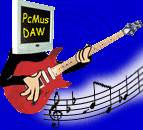
Which sound-cards are best for audio recording
This article continues on from the previous page on what and why a pro card is needed, as well as the different types of setups to choose from.
Working in technical support for many brands of audio recording cards in Australia, there is one question that I get asked many times over which is " What is the best sound card for recording ?"
The simple answer to this question is that there is no "best recording sound / audio-card" as everyone's needs are different, just as their budgets will also be different. This article will discuss what to look out for in an audio-card for recording so that you can make an informed decision on which sound-card is best for yourself for recording audio, both in features and budget. With new technology on the horizon hopefully in your search for the best audio recording sound-card, after reading this article you wont make a costly mistake that many people are about to make..
PCI-X 3.3 Volt Slots
PC Motherboards are having a new slot slowly phased in called PCI EXPRESS which for short is called PCI-e. This new standard is taking over from the 10+ year old PCI slot which all computers made in the last few years have. The new slot is very different and is not backwards compatible, which means your existing PCI cards will not fit into the newer PCIe slots.
If you purchase a sound card for audio recording or already own a good sound card for recording, the chances are it's not going to fit into motherboards very shortly (2-3 years time). There will be a transition period where boards will have both normal PCI slots and PCI express slots unlike the mac g5 which just forced the new PCIx standard on users without a gradual phasing in. If you're reading this, then take my advice and look at a firewire or USB sound card to ensure your investment into a professional card lasts a very long time.
Firewire cards generally cost more than a PCI card, so if you're looking at a 2 in 2 out card it may be better to buy a PCI card. The money you save will buy a newer and better card in 2 years time. A more costly firewire device does not mean it will sound better, just that it costs more to produce due to increased development costs and part costs.
For a 2 in 2 out channel audiocard I would recommend a good USB 1 device
that's class compliant, or a good PCI card. Even though PCIe is here,
old PCI 2 channel cards are so mature and cheap that they will be viable
for a long time to come when you compare the extra $ needed to be spent
on a different solution. In a 2 channel device I can't recommend firewire
as you will find they are more expensive for similar features and quality,
the drivers may not be as optimized as usb1 or pci solutions.
For devices over 2 channels then firewire is a good solution as the up
coming pci express slots will mean if you buy a multi channel pci card
you may have to throw out a $2000 pci card in a few years time when you
upgrade your pc due to it no longer having the slot for the card.
Firewire is a lot more difficult for driver developers to write good stable
and low latency drivers for. This means you will wait longer for new OS
support, bug fixes take longer and probably have larger latency as a result.
Windows Vista has just been released and already the USB devices are working
great and the pci cards have drivers being released, most of the firewire
devices will have to wait a few months before even beta drivers are released.
With a good driver development team and a good computer that setup right
for low latency there's no reason why a firewire device cant get within
0.5ms of other solutions. Also if development is too difficult then the
product may get dumped when a new OS like windows vista comes along as
the cost of newer drivers outweighs the sales coming in. Sadly products
being discontinued is a fact of owning a computer, getting the longest
life you can is hard if you don't know how the market will be moving in
the years ahead.
USB has the huge advantage of "class compliancy" where hardware
conforms to a standard and then all future OS's automatically are supported
as windows has the driver built in by default. It does not matter who
made the USB soundcard as the default windows driver will work. With ASIO4all
software and the move towards KS you have a card which is sure to work
for a very long time.
USB on a good computer and for 2 channels works very well, is cheap for
hardware makers both in the hardware and for supplying drivers which is
why its going to be and already is the main area of focus for developers.
USB2 and Firewire are battling it out and its not certain which one will
become the more common in the years to come. Firewire's by far more common
right now, however this could quickly change over the next few years (4+
years) if the class compliant audio drivers and chips that are only just
coming out make this more attractive to end users and developers.
What features do I need in an audio card ?
This is covered more deeply in my previous article on the types of recording setups which will help you to decide what sound card is best for your needs, and what other gear you are going to need in addition to the audio recording card. The list of things and sound-cards to stay away from is also essential reading.
Things that you NEED and must consider are..
- How many simultaneous inputs do I need / want ?
- Do I want to record with microphones, if so I AM going to need mic pre amps
- How much am I willing to spend
The rest will fall into place if you follow my advise to purchase a professional card and not a consumer level card. Choosing the features is the only thing left for you to decide which is governed by if you will use a mixer, pre amps or one of the other types of recording setups.
Which cards sound the best for recording audio ?
There are 3 areas which effect audio quality in just the audio-card which does not include the pre amps, mic's and other gear which is before the sound-card.
- Converters used in the card
- Analog circuitry before and after the ad and da converters this includes built in pre amps
- If the sound-card is rate-locked.
The main thing which effects quality is the converters used in the card, next is if it resample's because the card is rate locked and lastly the analog design of the card also will effect the cards quality. The converters that most professional card use that sound good are made by AKM.
Getting a card with mic inputs and phantom power is great if your on a tight budget, however if budget is not a concern then go for some high end pre amps with a more basic card. The built in pre amps in a professional card are most of the time better than those found in cheap mixers like behringer and way more cost effective and save on space if you are recording at home.
Bundled Software
Almost no cards come with good free software which will suit a serious recording engineer. If your serious and need a high end software package then its worth considering a www.digidesign.com card as they are the only serious cards to my knowledge to have serious software which is not limited included in the box. The extra money you spend on their cards you save on not needing to purchase recording software. At the moment the software bundle that comes with digidesign cards is very hard to beat as it includes reason, trax eq, sampletank and amplitube and not to forget the protools LE. The protools LE software will suit most people and they wont out grow the software which is not true of the other free software which is bundled with cards.
Besides digidesign hardware, steinberg also has a special bundle of their software called the "studio case" which can also be purchased with or without a basic card. This is another great budget way to get started if you prefer cubase software however one thing you should consider is that all digidesign cards can run cubase and all other ASIO compatible programs but other cards cant run protools software. Going with digidesign give you the option for almost all software and has excellent software bundled with the card.
What is THE BEST sounding audio recording sound-card ?
This is not a question that I am going to answer in this article as new cards get released every month with newer technology and better converters, all at a lower price. Even if you DID purchase the best sounding audio-card if you only own cheap microphones and speakers the best sound card for recording audio would never be fully utilized. Even the recording software and plug ins effect the sound quality, have compromising any part of the recording process will reduce the quality of the end product. 99% of people who ask this question are far better off saving some money on the sound card and purchasing better gear for the rest of the studio. Like all sound equipment the best sound cards cost 400% more to purchase and only have 10% better audio quality. Saving 400% and upgrading other parts which are FAR more crucial is my advice unless your into mastering in which case your going to need a HUGE budget if your going to be successful.
How much should I spend on a sound/ audio-card ?
As mentioned in the paragraph above how much should depend on the quality on the rest of your recording gear. To show you where money is best spent this quick table of how to break up a recording budget that shows a well balanced budget for recording. If your want 8 inputs then the amount spent on the card should be twice that of the table below BUT the ratios should still be kept.
Gear |
% of budget that should be spent. |
| Speakers and amp | 36% |
| pre amps for 2 channels | 18% |
| mic's cost per mic | 9% |
| 2 channel audio-card | 9% |
| Software and Effects | 27% |
