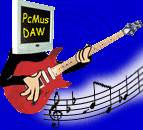
SATA hard drive controller problems with audio
SATA (Serial ATA) is very quickly becoming the standard and all new motherboards being released are now including at least two SATA ports. PcMus can assist you by taking the hassles out of choosing the right parts and take care of building a computer for you that works without hassles the first time right out of the box.
As with all new hardware for a computer, most people wish to have the latest and greatest. Hardware manufactures know this and fight to be the first company out with the new technology, or to have the product with the most features. All the new motherboards are now a potential mine field for new system owners since SATA and RAID have been introduced as an unwary builder will think the board with the most features and latest technology will make the best system, however most of the time the latest and most feature laiden computer will cause the most problems with audio. Below is an explanation as to the problems that some SATA and RAID controllers can cause in a recording pc although it doesn't stop at these devices. Also I will explain how to tell the good controllers from the bad ones, which will prove very hard to those who have little system building knowledge.
Intel are already building SATA and some raid features into some of their chipset's and the following can still apply to these chipset's, as some companies are installing third party chipset's on intel boards to give "better raid support" which has the downfall of replacing the good intel controller with a 3rd party sata raid controller on the pci bus.
The Problems with Sata and Raid for audio recording.
There are TWO reasons why you need to be careful when using SATA for audio, below I will discuss them both in easy to understand terms.
Some boards which add SATA support are doing so by adding the controller into the motherboard via a virtual pci slot, whereas a standard IDE port that we are used to using, bypass's the pci bus all together and are integrated in to what's called the South-bridge chipset. The standard IDE has its own bus which is much faster than the pci bus and does not have to share its bandwidth with lots of other devices. With something as important as audio to be stored and retrieved in a timely fashion without any hickups, sharing a bus is what can make or break the pc. Some of the better boards have SATA controllers off the pci bus on their own dedicated bus, these are the boards to use. Fortunately more boards are getting safe built in SATA controllers then when this article was first written but a lot of boards are still having problems.
Imagine the pci bus like a 4 lane highway. If your audio-card takes up 2 lanes with its traffic, the sata takes up 3 lanes and on top of this you have a network card, modem, scsi ect ect. Something is not going to work properly when the highway gets congested. As audio is so important to be delivered on time its the one which suffers the most, ie you get clicks and pops. With low latency you don't have a big buffer to allow for the times when the pci bus is congested, because the sound-card suffers from clicks and pops usually the owner of the computer starts blaming the audio cards drivers which is totally wrong.
People for a very long time have recommended a "dedicated pc" and this is the reason why. The more pci cards and built in devices the more congestion you get. Even when your not recording the audio-card is still sending its inputs and outputs across the pci bus, how else would mixers show metering and your monitoring work if it didn't ?
This doesn't mean that if you have one of these cheap sata or raid controllers that you will have problems, its an area that could possibly have a problem and is worth avoiding if audio and low latency is important to you. I wont go into what locking the pci bus is in detail, but this is a separate problem which some of the cheaper sata and raid controllers do to perform better in benchmark tests and hopefully convince people that their brand X sata is the fastest and best one to purchase. If a sata or raid card can stop all traffic so it has all 4 lanes to itself it will perform much faster than if it only had 2 which it has to share with other devices, of course other cards then suffer because they cant use the pci bus. This is caused by the way the driver is written and is technically not caused by the hardware but if its built into the MB then there may only be one driver to choose from in which case your stuck.
Adding a PCI card sata or raid is much better than a cheap built in one as you then have a range of drivers to choose from. Nothing is as good as keeping the hard drive controller off the pci bus altogether. Period.
Are good sata setups worth paying for ?
7,200 and 10,000 rpm sata drives are becoming very common and are excellent for audio if they are on a good quality sata controller integrated off the pci bus. However con tray to what most people first believe there is very little advantage to adding a 7,200 rpm sata drive over a normal ata100 7,200 rpm drive, in fact the risks far outweigh any benefits if you don't choose the right sata controller. This may sound hard to believe at first but all hard drives cannot SUSTAIN their rated data rate. For example a ATA 133 hard drive cannot transfer 133mb per second, in fact it would be surprising if it can sustain this for more than a few milliseconds, the sustained rate of your drive can easily be tested with a free program called hd tach. Even the fastest ata133 7200 rpm drive currently cannot transfer much more than 50 mb per second on a correctly setup ata133 controller ! 50mb is a long way off the 133mb theoretical limit.
SATA drives are exactly the same, only with a different connecter on the drive. The heads and drive are still the same and still have a limited sustainable data rate which is what counts with audio multi-track recordings.
Related Articles |
